5 Ways to Organize Business Cards

In the bustling world of professional networking, the humble business card remains a powerful tool. Despite the rise of digital alternatives, traditional paper business cards still play a crucial role in making lasting connections. However, the challenge lies in managing these cards efficiently. In this blog post, we'll explore five practical ways to organize business cards, ensuring you can easily access and manage your contacts for maximum networking effectiveness.
Digital Business Cards for Entrepreneurs
Tired of fumbling around for a paper business card at crucial networking events. With digital business cards, you can seamlessly share your contact details and portfolio with potential clients in seconds, ensuring you never miss an opportunity.
1. Use a Business Card Holder
A business card holder is a classic yet effective way to keep your cards organized. These holders come in various sizes and materials, from sleek leather cases to durable plastic boxes. Here's why they’re beneficial:
- Portability: Easily carry your contacts wherever you go.
- Protection: Keep your cards clean and undamaged.
- Organization: Separate and categorize cards by events or industry.
Practical Tip:
Choose a holder that fits the size of your cards and has dividers or sections to sort them by categories such as industry, event, or date.
2. Digitize Your Business Cards
In today's digital age, converting your physical cards into digital format can save space and make access easier. Several apps can help you scan and store business cards on your smartphone or cloud storage.
Steps to Digitize:
- Choose a reliable app: Options include CamCard, Evernote, and ScanBizCards.
- Scan the cards: Use your phone camera to capture the card details.
- Organize digitally: Categorize contacts within the app according to your preferences.
For more on digital business cards, check out our comprehensive guide here.
3. Create a Business Card Binder
A business card binder can store a large number of cards in an organized manner. These binders typically have plastic sleeves with slots for individual cards, much like a photo album.
Benefits of a Card Binder:
- Visibility: Easily browse through your contacts.
- Organization: Sort cards alphabetically or by category.
- Capacity: Store hundreds of cards without clutter.
Practical Tip:
Label each section of the binder to quickly locate a specific contact. This method is especially useful for those who collect cards from various industries.
4. Use a Rotary Card File
The rotary card file is a time-tested solution for organizing business cards. It allows you to flip through your contacts quickly and easily.
Advantages of Rotary Files:
- Quick Access: Spin to the desired contact in seconds.
- Visual Appeal: A professional and retro addition to your office desk.
- Customization: Add notes or categorize contacts with dividers.
Practical Tip:
Regularly update your rotary file by removing outdated contacts and adding new ones immediately after meetings or networking events.
5. Digital Business Cards
While traditional business cards have their place, digital business cards offer a modern, eco-friendly alternative. These cards can be shared via email, QR codes, or social media platforms.
Benefits of Digital Business Cards:
- Sustainability: Reduce paper waste and promote eco-friendly practices.
- Convenience: Share your information instantly with anyone, anywhere.
- Customization: Easily update your contact details without reprinting.
Learn more about the benefits of switching to digital business cards here.
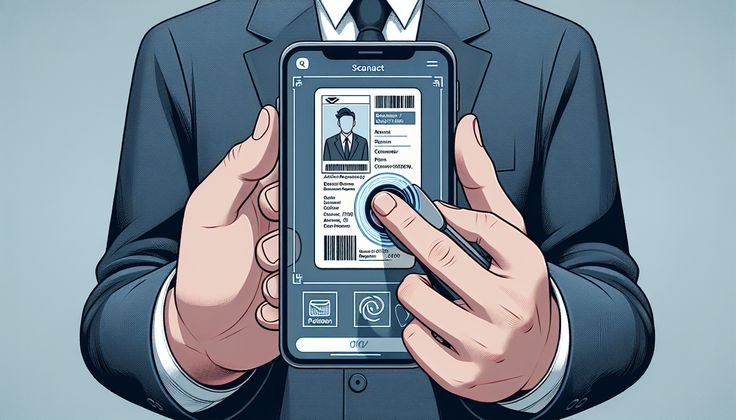
Conclusion
Effectively organizing business cards is essential for maintaining a strong professional network. Whether you prefer traditional methods like cardholders and rotary files or embrace the digital revolution, the key is to find a system that works for you and stick to it. By implementing these strategies, you can enhance your networking efficiency, ensure timely follow-ups, and make the most out of your business connections.
For more insights on digital business cards and their impact on networking, explore why elite networkers are turning to digital solutions here.
Practical Tips for Organizing Business Cards:
- Stay Consistent: Regularly update your contact information and remove outdated cards.
- Categorize: Sort cards by industry, event, or date for quick access.
- Embrace Technology: Use apps and digital solutions to complement traditional methods.
By adopting these practices, you'll be well on your way to mastering the art of business card organization and maximizing your professional relationships.
Transform Your Networking Game
Create your professional digital business card with custom branding, QR codes, and powerful CRM integrations.